Make Collection Offers
On Arcade.xyz, users can make collection offers on hundreds of NFT collections to provide liquidity and earn yield on the platform.
Collection offers can be accepted instantly by borrowers with NFTs in a Vault. Once the offer is filled and a loan is started by a borrower, lenders looking to lend on additional assets must make another collection offer in order to lend against another asset in the collection.
In order to make a collection offer, lenders should follow the below steps:
- After connecting a wallet, users looking to make a collection offer should navigate to the Arcade Collections Offers page to search for the collection.
- After selecting a collection, lenders should input terms into the Make Offer modal including Principal and Repayment Amounts, Token, and Duration. The interest will populate as well.
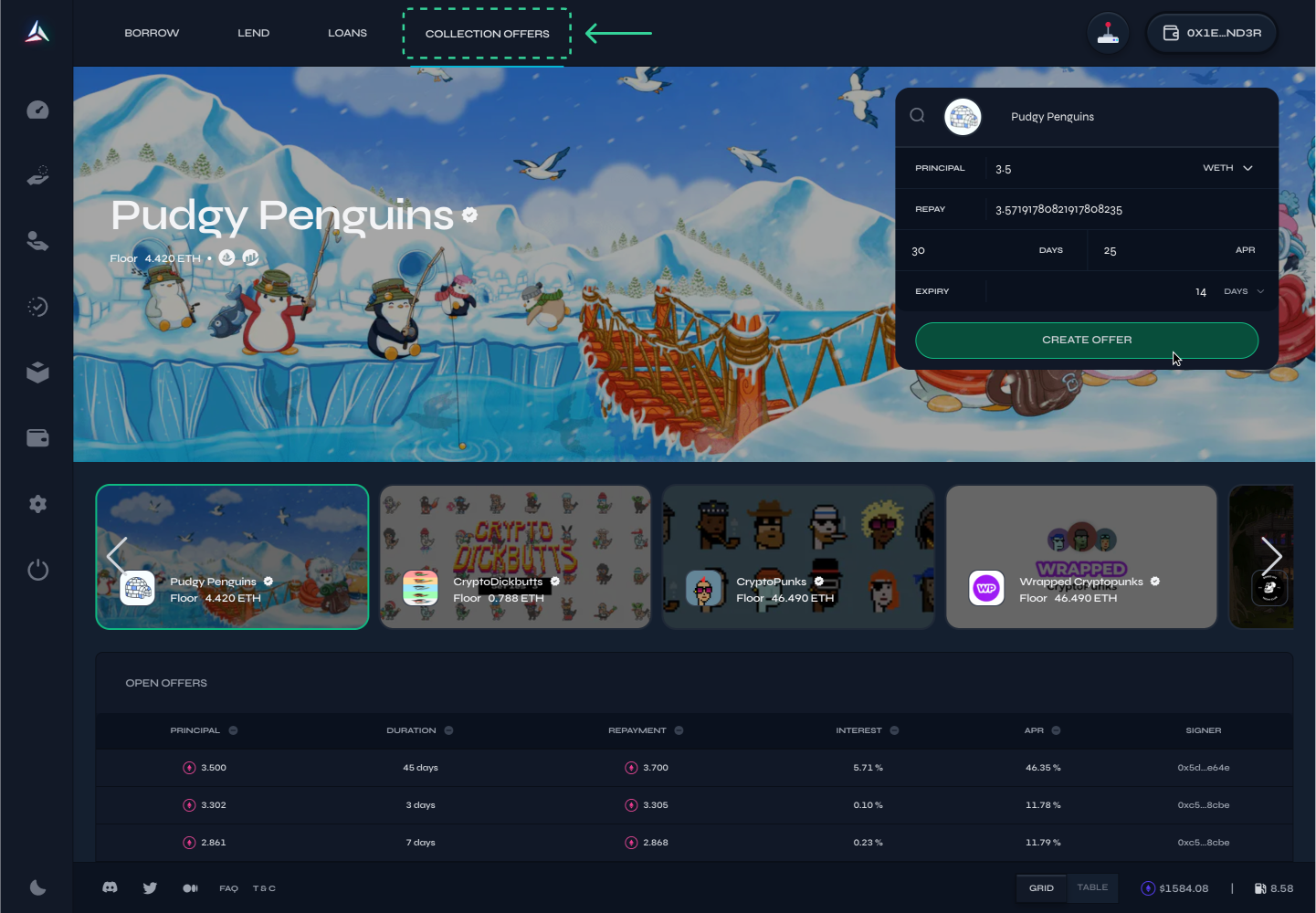
- Once terms have been entered and loan terms have been confirmed, users should click
Sign Offer. The lender will be prompted for a signature from their wallet. This signature reflects the terms of the offer.
Protocol Function
Signature: Users must sign on their offer with their connected wallet
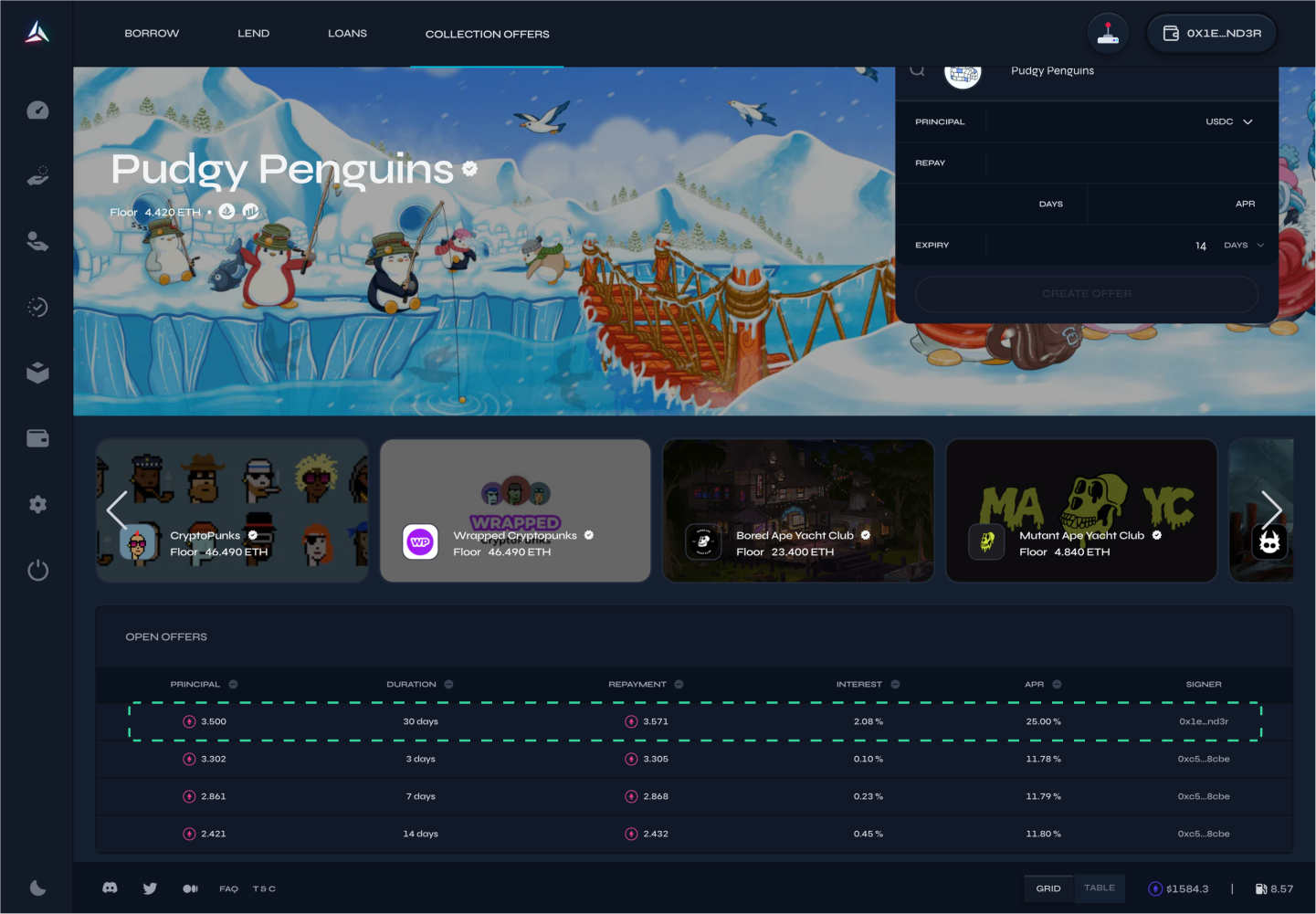
- After submitting a signature, there will be a notification in the app that the offer has been successfully made. The offer will also be added to the users' My Offers page.
Users can also cancel the offer at any time by returning to asset's page, looking at the details of the offer, and selecting Cancel. A notification will appear in the app confirming the cancelation.
Updated 6 months ago
