Claim Assets on Default
If a borrower fails to repay the agreed upon amount (repayment amount) at the maturity of a loan, the lender has the option to claim the underlying collateral (Vault or NFT).
If a lender chooses to claim the collateral, the lender forfeits their ability to recover any amount of tokens from the defaulted loan.
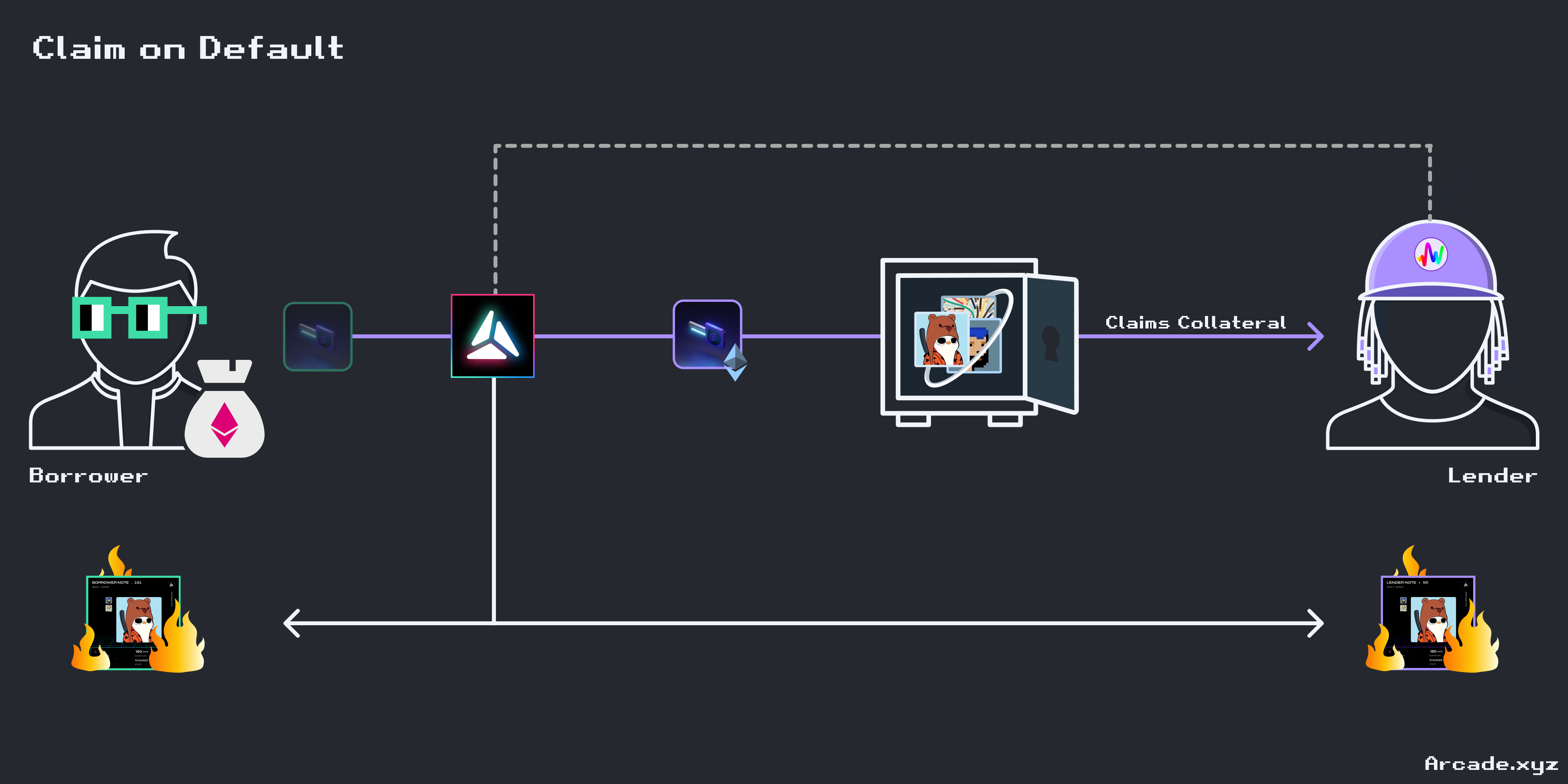
To claim the collateral in the event of a default:
-
Connect wallet and navigate to the Loans Given page.
-
The lender should navigate to the defaulted loan to claim on this page. Clicking
Vault Actionson the collateral will bring up a modal including the details on the defaulted loan.
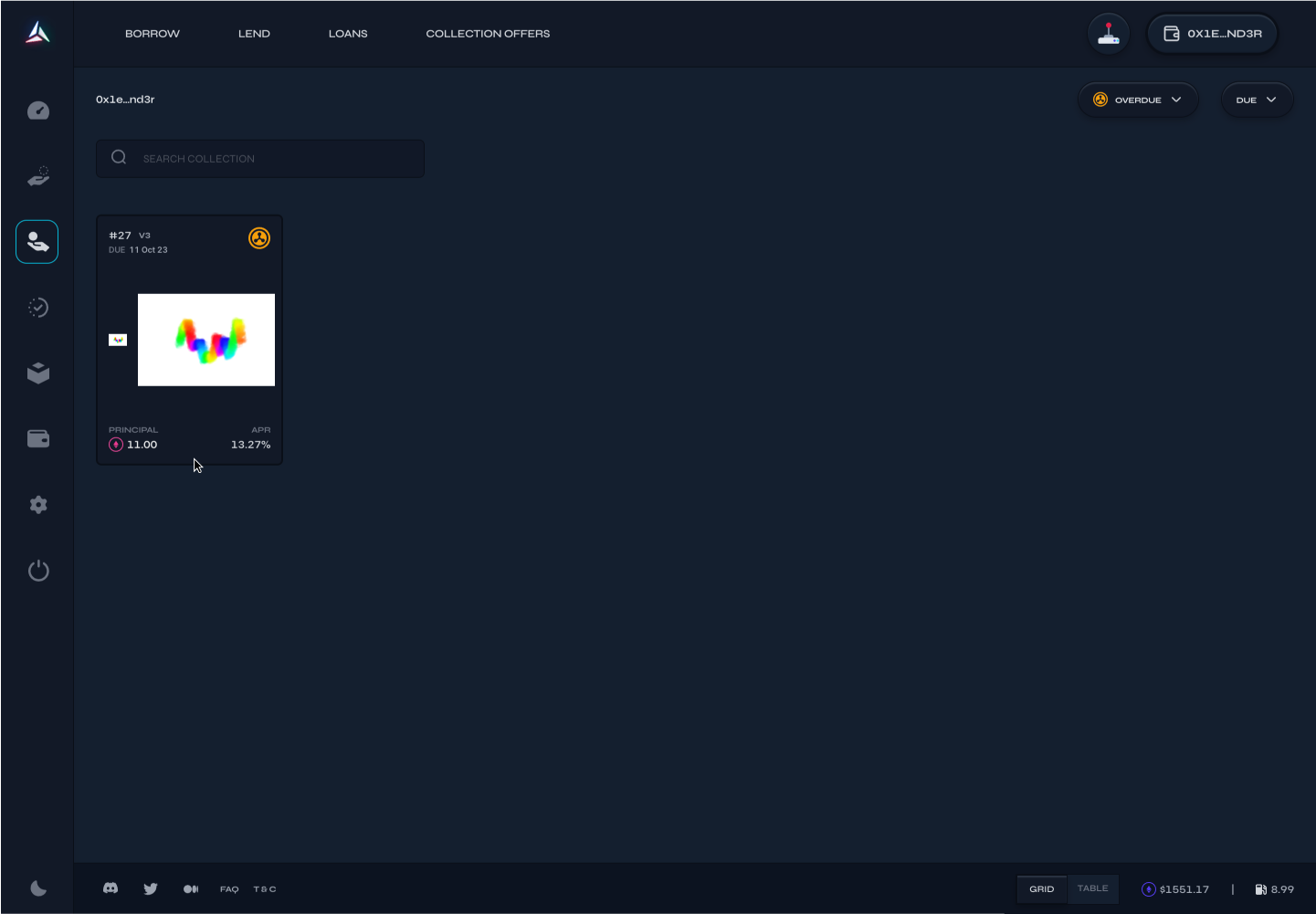
- This should bring up the loan's detail page including the collateral (Arcade Vault or single NFT) of the subject loan that the lender would like to claim. If this is correct, the lender should click
Claim Collateral.
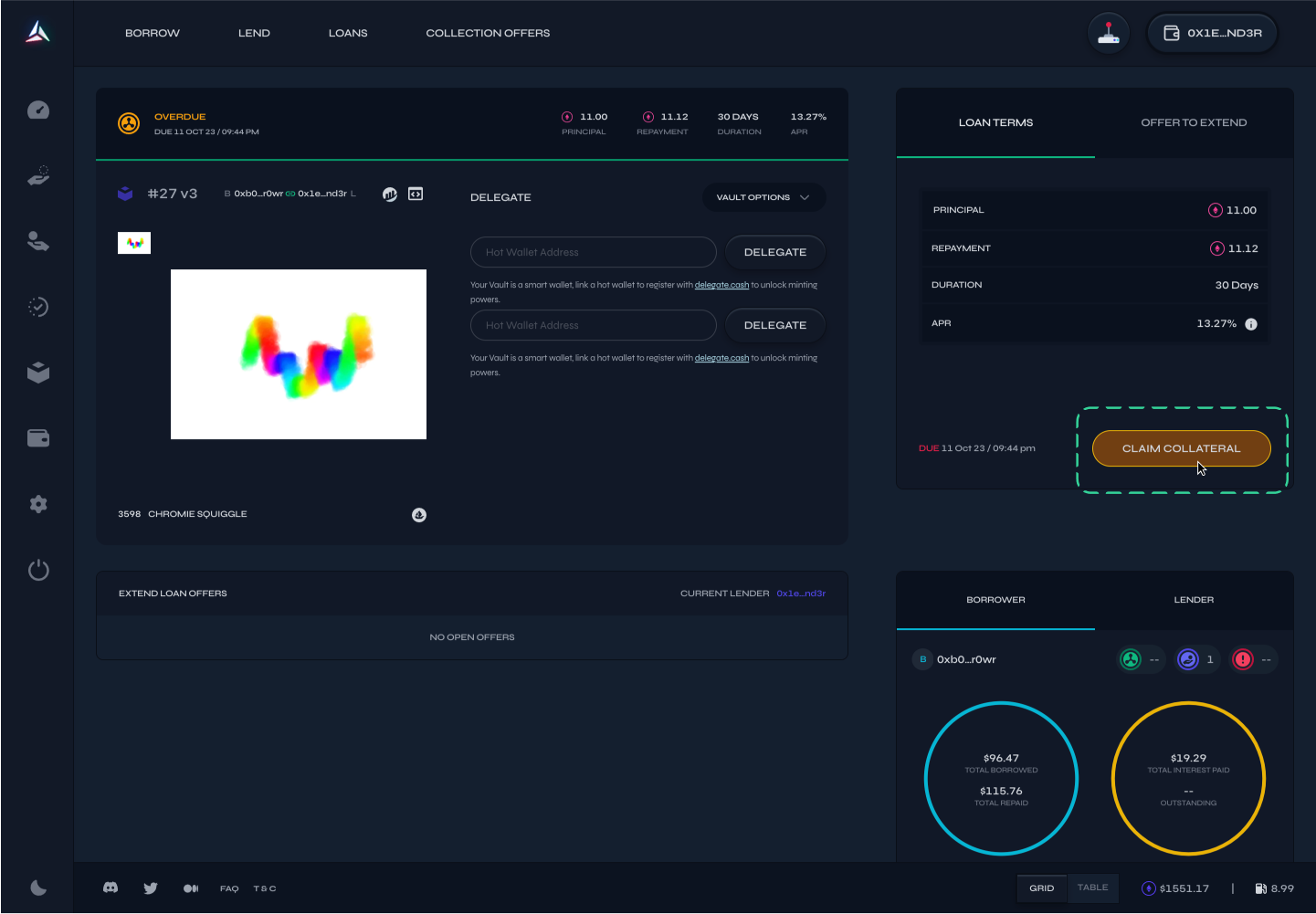
- After selecting
Claim Collateral, a wallet transaction appear on the browser. Lenders should confirm this on chain transaction to claim the underlying collateral (Arcade Vault or single NFT) to the connected wallet. Once confirmed, the app will show a notification confirming that the transaction is pending on chain.
Protocol FunctionClaim: this transfers the loan's underlying collateral associated with the defaulted loan to the lender's connected wallet and concurrently burns the lender and borrower notes.
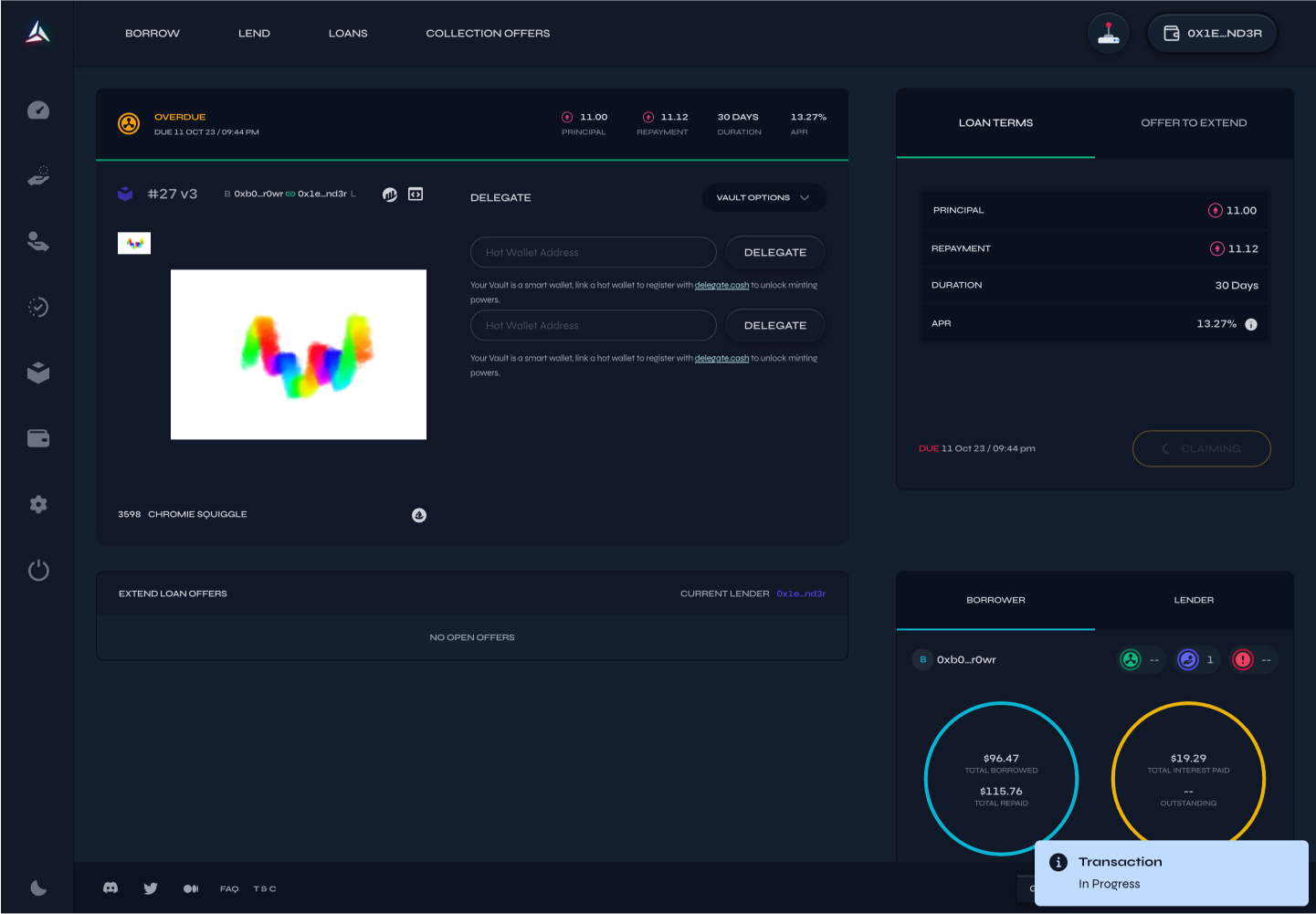
- After the transaction is complete on chain, a success notification confirm that transaction has gone through on chain. The Vault or NFT will be transferred to the lender's wallet.
If a Vault is transferred back to the lender, they can now enable withdrawals on the Vault and transfer the assets from the Vault that was associated with the loan to the connected wallet.
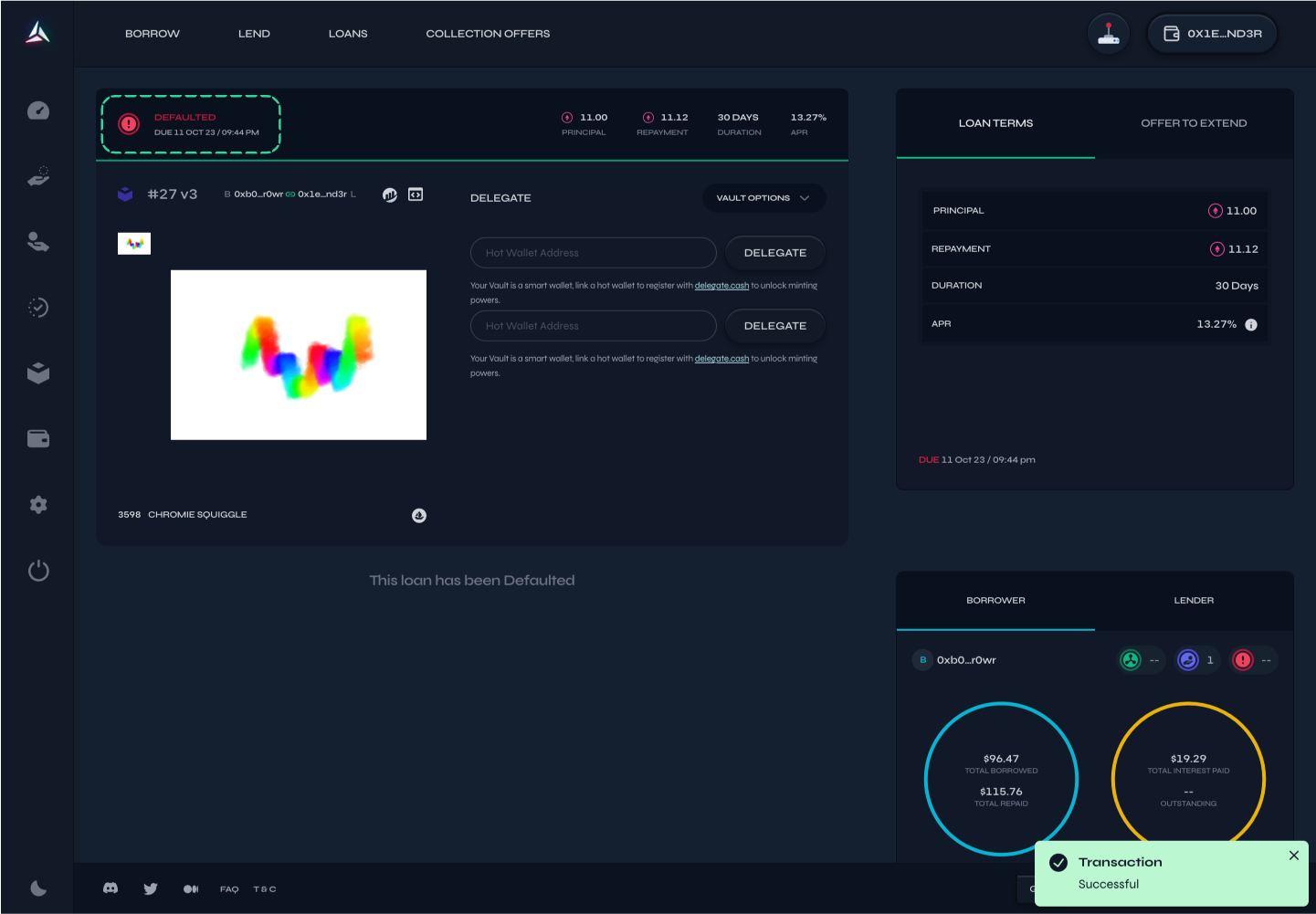
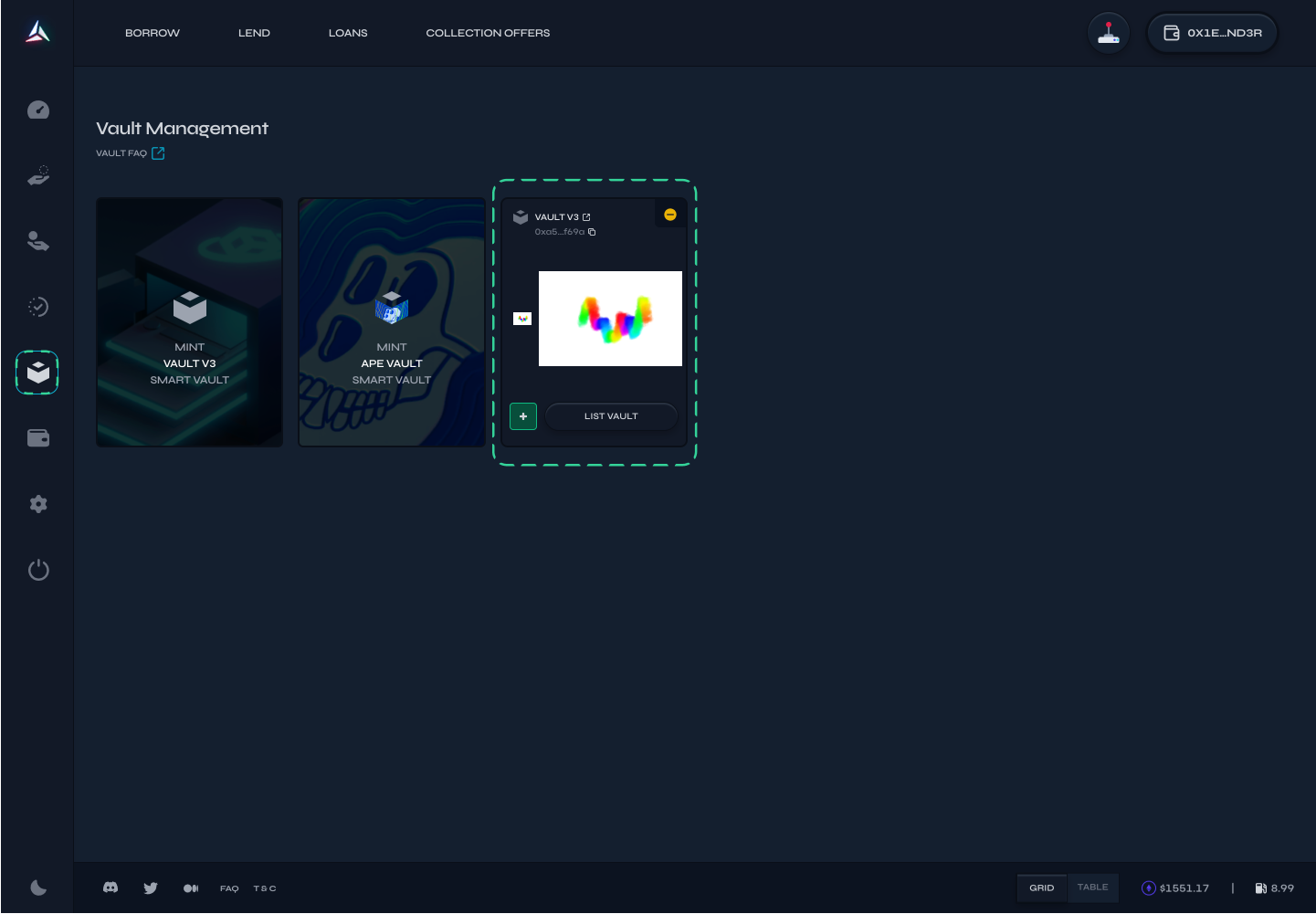
Updated 11 months ago
