Make Offers on Listings
Users can explore the Arcade.xyz Lending Marketplace to view and fund loans on listed Vaults and NFTs. Lenders can also start loans instantly on NFTs and Vaults with Set Terms - see Start Loans Instantly.
Arcade.xyz supports lending the following ERC-20 tokens: WETH, USDC, USDT, DAI and APE.
In order to make an offer on a Vault or an NFT, users should follow the below steps:
- After connecting a wallet, users can navigate to the Lend tab to see all listings open to offers on the Arcade Loan Marketplace. Listings on the Marketplace are composed of single NFTs and Vaults looking for offers on the platform. Listings with terms can be lent on instantly.
- Once a listing is selected, users should input terms into the Make Offer modal including Principal and Repayment Amounts, Duration and APR.
- After terms have been entered and loan terms have been confirmed, users should click 'Sign Terms'. The user will immediately be prompted for a signature from the connected wallet.
A notification will appear in the app that on chain transaction is in progress.
Protocol FunctionSignature: Users must sign on their offer with their connected wallet with the Arcade Protocol.
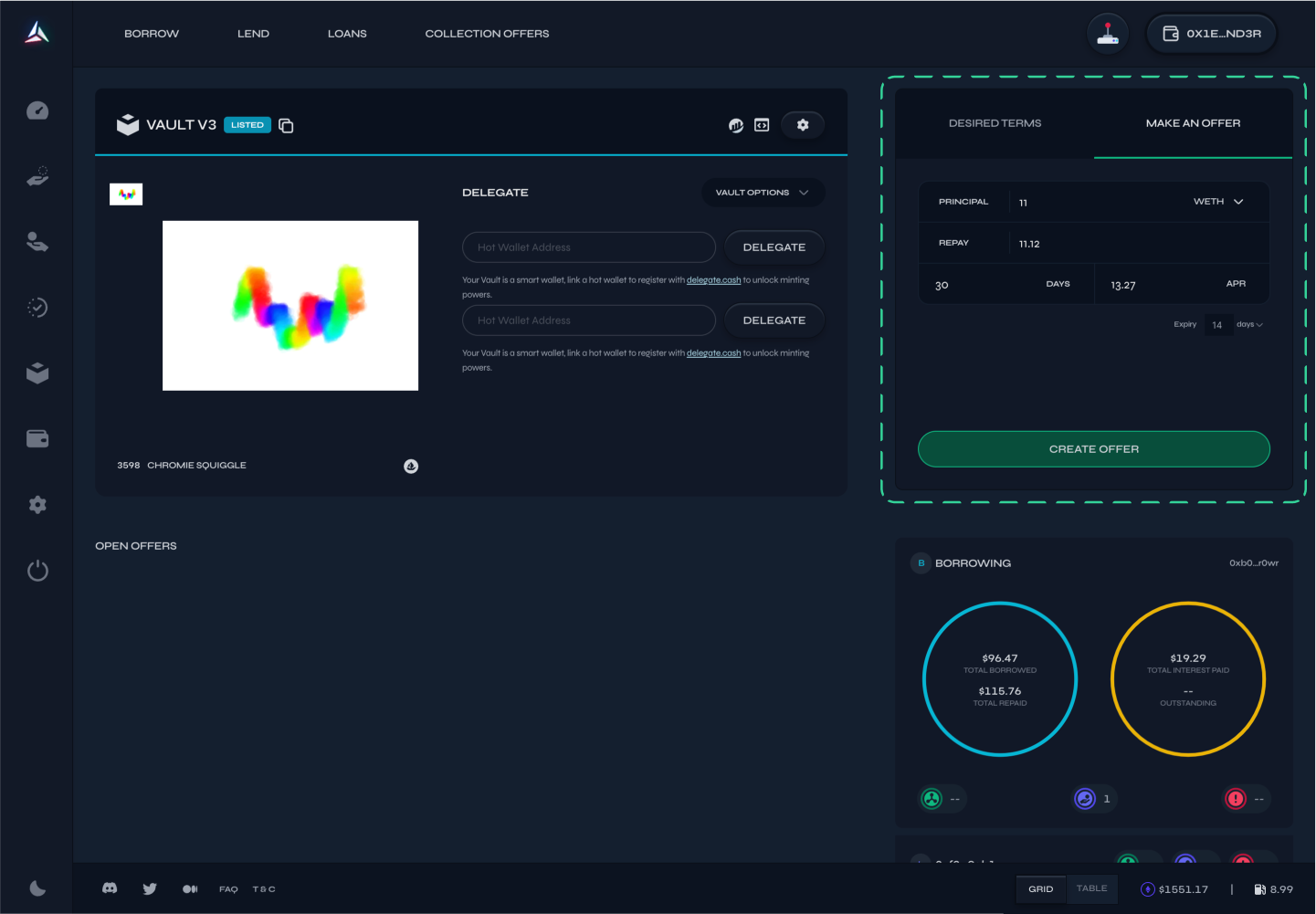
- Upon submitting the signature, a notification will appear in the app that the offer has been successfully submitted. Users can then see that offer is live on the listing. Borrowers will then have the opportunity to accept the offer.
The offer will also be added to the users' My Offers page.
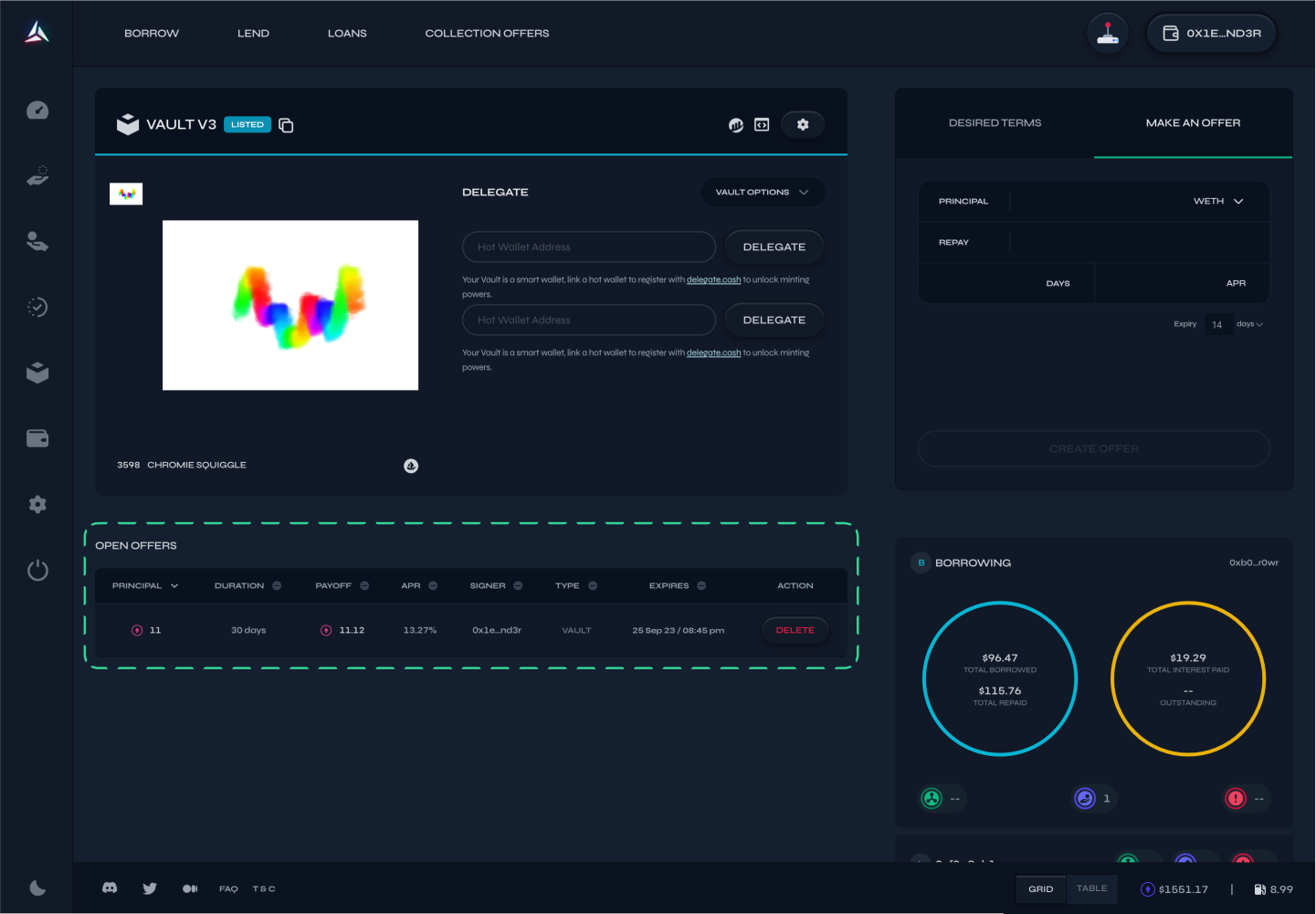
Deleting Offers
Users can also cancel the offer at any time by returning to listings page, looking at the details of the offer, and selecting Delete. A notification will appear in the dapp confirming the cancelation.
Updated 11 months ago
