Unlock and Withdraw NFTs
Vaults are natively minted with withdrawals disabled.
If a Vault is not associated with an active loan on the Arcade.xyz platform, Vault owners can enable withdrawals ("unlock" the Vault) and then transfer NFT assets from the unlocked Vault to the wallet that holds the Vault Key. The Vault Key (ERC-721) was transferred to the connected wallet during the Vault minting process.
Enabling withdrawals on a Vault is a permanent action that cannot be reversed. Therefore, once Vaults have been unlocked, this state cannot be changed.
After a Vault owner enables withdrawals on a Vault, they cannot:
- Disable withdrawals on the Vault
- Deposit additional NFT assets into the Vault
- List the Vault
- Set loan terms on the Vault
- Start a loan using the Vault as collateral
- Receive airdrops to the Vault
- Transfer ownership of the Vault to another user
In order to unlock a Vault and then withdraw deposited NFTs, Vault owners must follow the below steps:
Enabling Withdrawals (Unlocking) a Vault
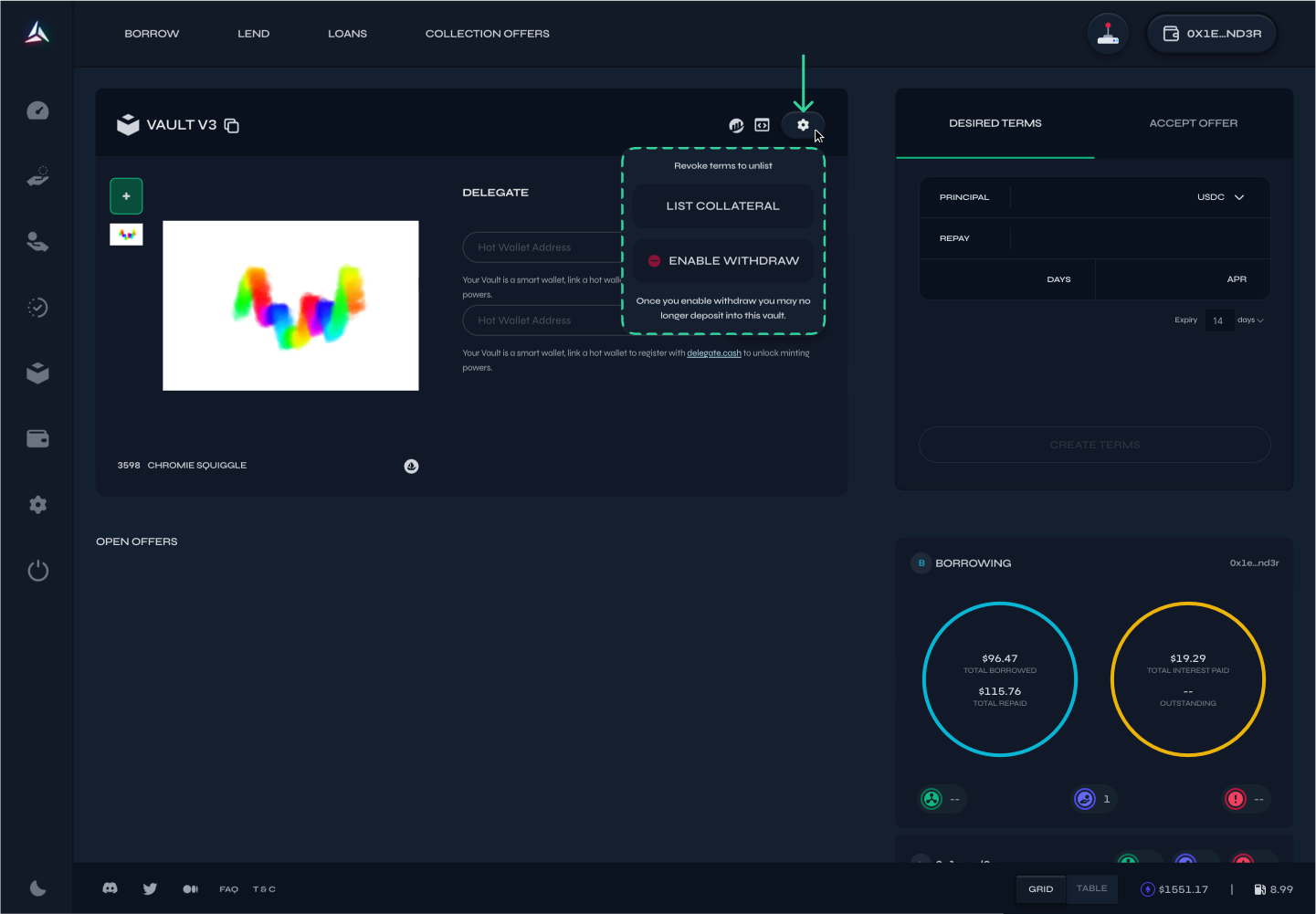
- After connecting the wallet associated with a Vault, the owner should use the left navigation and select the My Vaults page.
The owner should then select the Vault that contains the asset(s) they would like to withdraw.
Enabling Withdrawals on Arcade VaultsOnce the next step is confirmed, withdrawals cannot be disabled from a Vault. Users will not be able to deposit into the Vault, list the Vault, set terms, or initiate a loan using the Vault as collateral once withdrawals have been enabled on a Vault.
- After selecting the correct Vault, the owner should hit the
Enable Withdrawalsbutton on the detail page. A wallet notification will immediately follow.
The owner should confirm the on chain transaction if they would like to enable withdrawals on their Vault.
Protocol FunctionContract Interaction: This will allow users to interaction with the protocol to enable withdrawals on the Vault.
- Once confirmed, a notification that the on chain transaction is in progress will pop up in the app. After the on chain transaction is complete, a success notification will render in the app to confirm that the transaction is successful.
Withdrawals have now been successfully enabled on the owner's Vault and will showUnlockedon the dapp.
Withdrawing NFTs from an Unlocked Vault
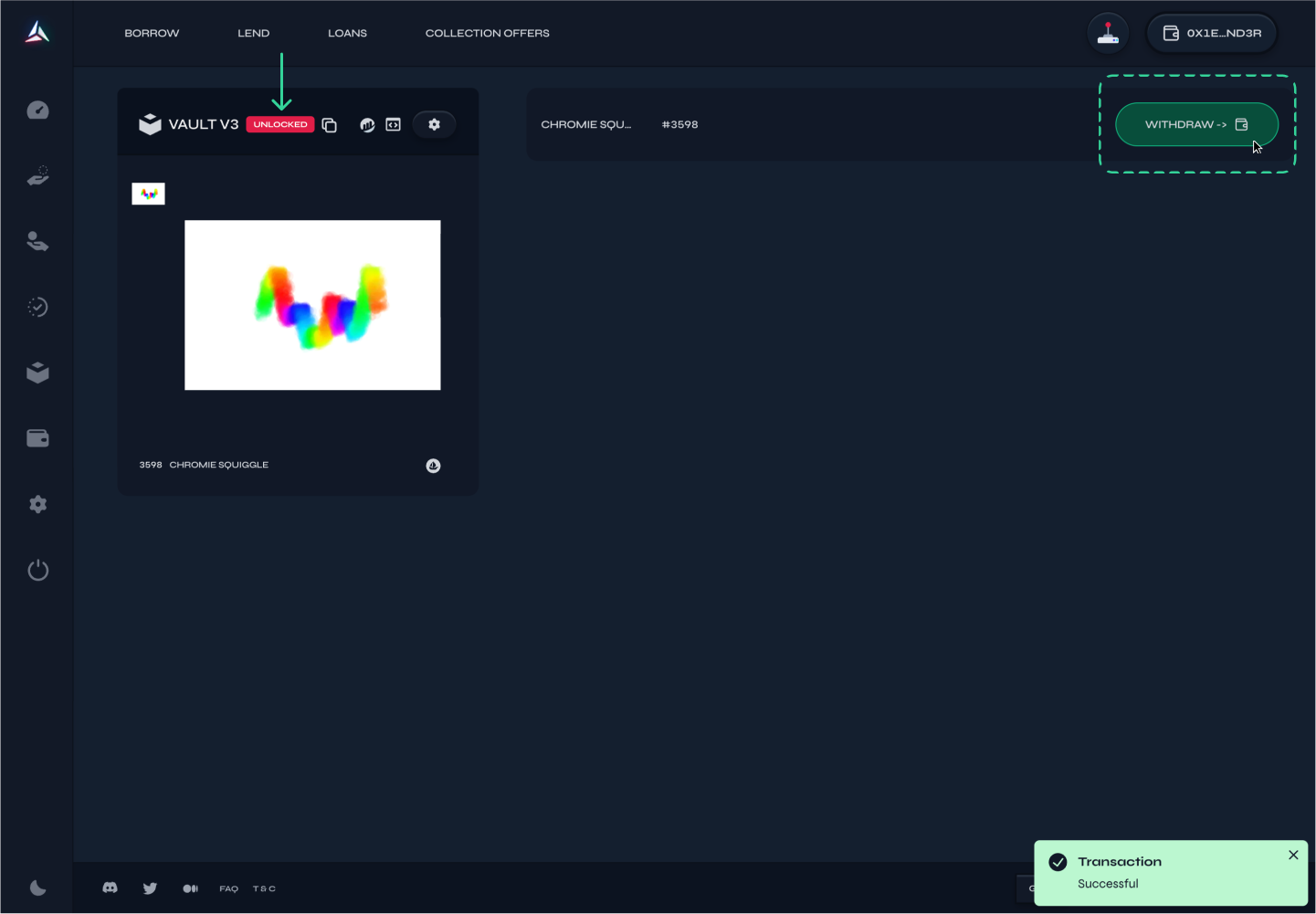
- After withdrawals have been enabled on the Vault (unlocked), the NFT(s) held within the Vault can be individually withdrawn from the Vault to the connected wallet that holds the Vault key.
The user should select the asset to withdraw and select theWithdrawbutton next to the specific asset on the Vault detail page. - Selecting
Withdrawwill bring up another transaction (Function: Withdraw [Token Type]).
Vault owners should confirm this transaction in the connected wallet to withdraw the NFT to the wallet.
Protocol FunctionWithdraw [Token Type]: this function will withdraw assets from the Vault to the connected wallet.
- After confirming, a notification that the on chain transaction is in progress will pop up in the app.
Once the on chain transaction is complete, a success notification on the bottom right corner of the app will pop up to confirm that the transaction is successful.
The NFT has been successfully sent back to the connected wallet. Users can view the NFT in the My Assets page on the dapp.
Updated 11 months ago
